When we search something on Google, it shows us the result based on our physical location. For example, if we search on Google ‘The best restaurant’, it will show us the best restaurants around our location. This helps us to find out the restaurants around us and go there. This is great.
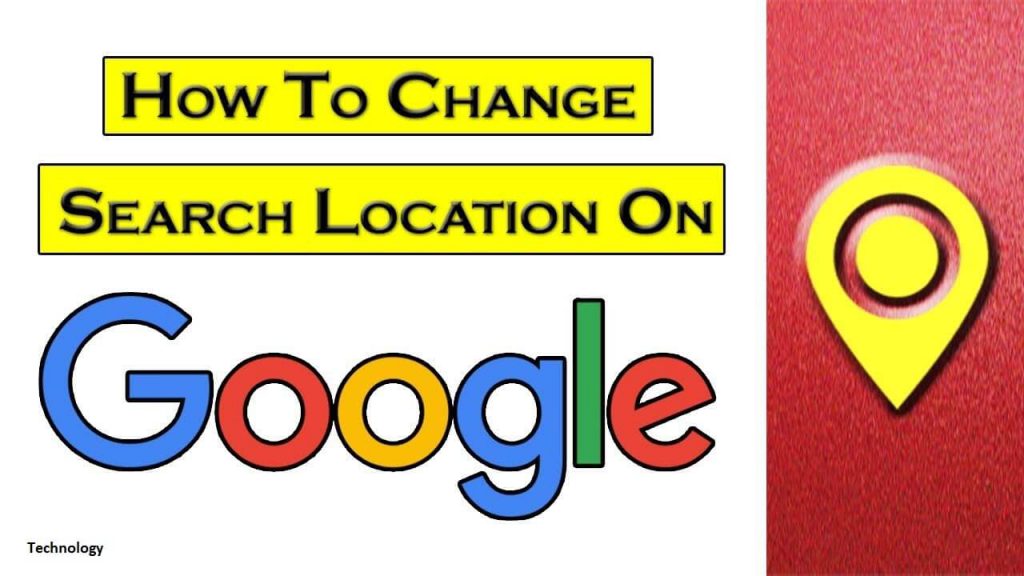
Also Read: What is Google Keywords Planner?
However, sometimes we need to search to know information about other places. For example, if you run a business online and your most of the customers are from a place long from your country. In that cases, going that country is not possible, we need to change our location in Google. But how will you do it?
Well, let me help you. Below, I am going to tell you some ways to change the location in Google.
How to Change Location in Google
- The first way that I am going to tell you is a little bit time consuming and you have to use Google Chrome. It can take up to 1-2 minutes.
- What you need to do is to open your Google chrome.
- Then press cntrl+shift+i.
- A developer tab will be opened. Don’t worry, you don’t have to be a developer here. Just follow my leads.
- You will see 3 dots at the right-hand corner. Click here and go to the more tools option. You will find an option named ‘sensor’. Click here and you will see an option named ‘geolocation’.
- From there, choose your desired location. Then come back and search as normal. You will see the result of the location you have set.
But what if you don’t get your exact location on the Geolocation option? Well, there is a way to solve the problem as well.
Search whatever you need to search. For example, you want to search “cowboy hats”. In that cases, search as normal as you regularly search.
Now, check the URL. You will see the URL that ends with cowboy+hats&oq=cowboy+hats. What you need to do here is to add ‘&near=your desire location’ here. For example, cowboy+hats&oq=cowboy+hats&near=texas.
You will get the exact result.
I know, it sounds a little bit of trouble. But trust me, this is the best way to get the best result. If you do not want any kind of trouble then you can use VPN.
The VPN changes your Ip address. I hope, you know what IP address is. It is basically the internet protocol that shows your device’s exact location. When you will use a VPN, you will be able to change your Ip address to your desired IP, I mean you will be able to get your desired result.
This is easy, however, you will not get the exact result if you use a free version of VPN.
Final verdict
Changing the location is not so tough job. You just need proper direction. I hope I have successfully provided you the proper direction and if you follow my direction, you will be able to change your location in Google. I will suggest you go for the first method if you want an exact, safe and free result.